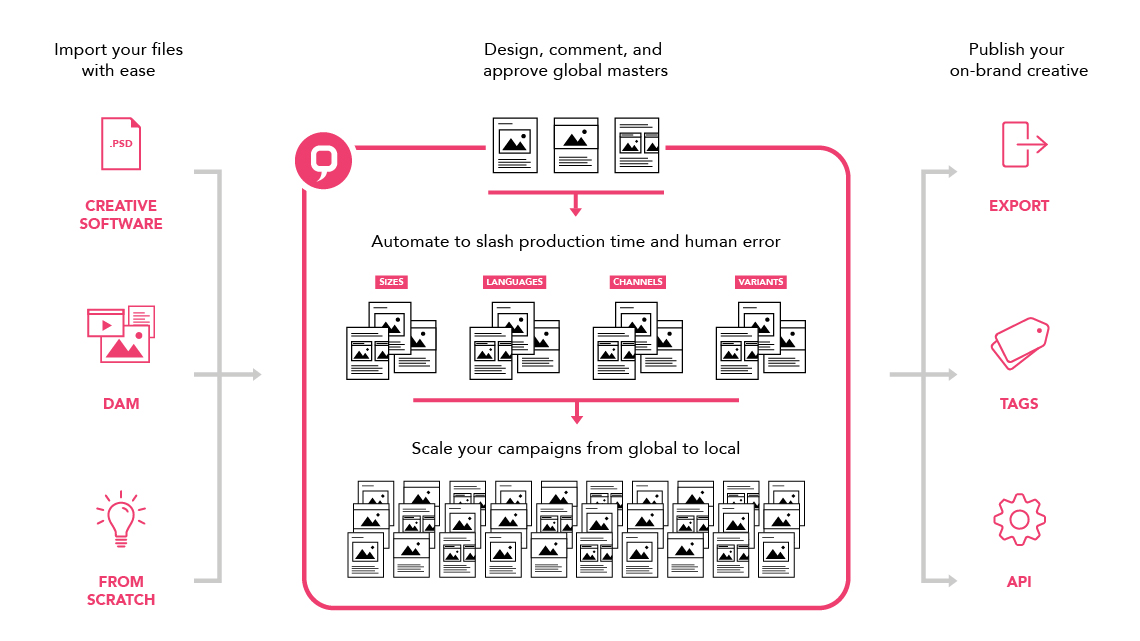Meeting content demands has become an incredibly difficult task. In today’s digital climate, consumer expectations are constantly climbing. Only the most inspirational, personalized, and relevant messaging is able to cut through the digital noise.
Even as complexities grow, resources and budgets remain flat. And as a result, many marketers are stuck with subpar digital ad experiences. Celtra’s Creative Management Platform (CMP) sets out to change that. By transforming how you collaborate, create, and scale your digital advertising, Celtra allows your team to achieve creative excellence. Here’s what Celtra can do at every stage in the process.
Plays well with software
It’s time to make the most of your global creative investment. On Celtra you can directly import files from your creative production software. With new updates to Celtra’s Photoshop Plugin, the PSD becomes an individual folder, from there you can drag and drop the files to Builder for a pixel-perfect layout.
Media, meet creative
Modernize how your team collaborates. Wave goodbye to endless email chains and JPEG versions 1-1000. The Celtra account is built for global teams with multi-level permissions. The Administrator can assign certain stakeholders different roles with various permissions. It’s also easy to onboard agencies and external partners who can then comment on creatives directly in the platform preview environment–no need to take the conversation elsewhere.
Less time making, more time creating
On Celtra, designers can create a master template for mass producing batches of creatives based on the same layout. Master templates combined with rule-based feeds can automate the production of dynamic creative variants based on conditions such as weather, location, etc.
Automating the manual tasks, you’ll eliminate human error and save time. In fact, the Celtra Insights team found that reusing creatives saved an average of 78% on production time. Now your team can focus on what they do best–superior brand storytelling.
Bridging global to local
Celtra dramatically simplifies the process of catering to local markets. Using the Production Wizard in combination with feeds managed in Celtra, brands can easily take a global master asset and create market-specific variations. Local variants such as languages, varying media, and culture can be adapted to your audiences’ needs without repeating the entire production cycle. And with automated personalization, your team can distribute personalized, high-quality ads to a global audience in half the time.
Always-on advertising
Maintain a higher standard as you effortlessly publish creatives through a variety of matched tagging options.
1. Tags
Think about it this way, your tag has the same brief as the designer, so it understands all the placement requirements.
The Universal Banner enables seamless programmatic delivery of multiple sizes and variants within a single tag. Once trafficked, it’s smart enough to adapt to placement requirements since all of the necessary sizes and options from your media plan are built-in.
2. API
Creatives can be pushed through an API to campaigns on Snapchat, Facebook, Twitter, and Instagram. Tagless trafficking is painless with automation features that also greatly reduce human error.
3. Exportable Banner
Lastly, Celtra users can go through the Exportable Banner. This is used when 3rd party ad serving is not supported. With the Exportable Banner, you can build a simple static creative that is exported as an image file, or an animated creative that is exported as a video file.
Ready to learn more about what Celtra can do for your production speed? Send us a message today.