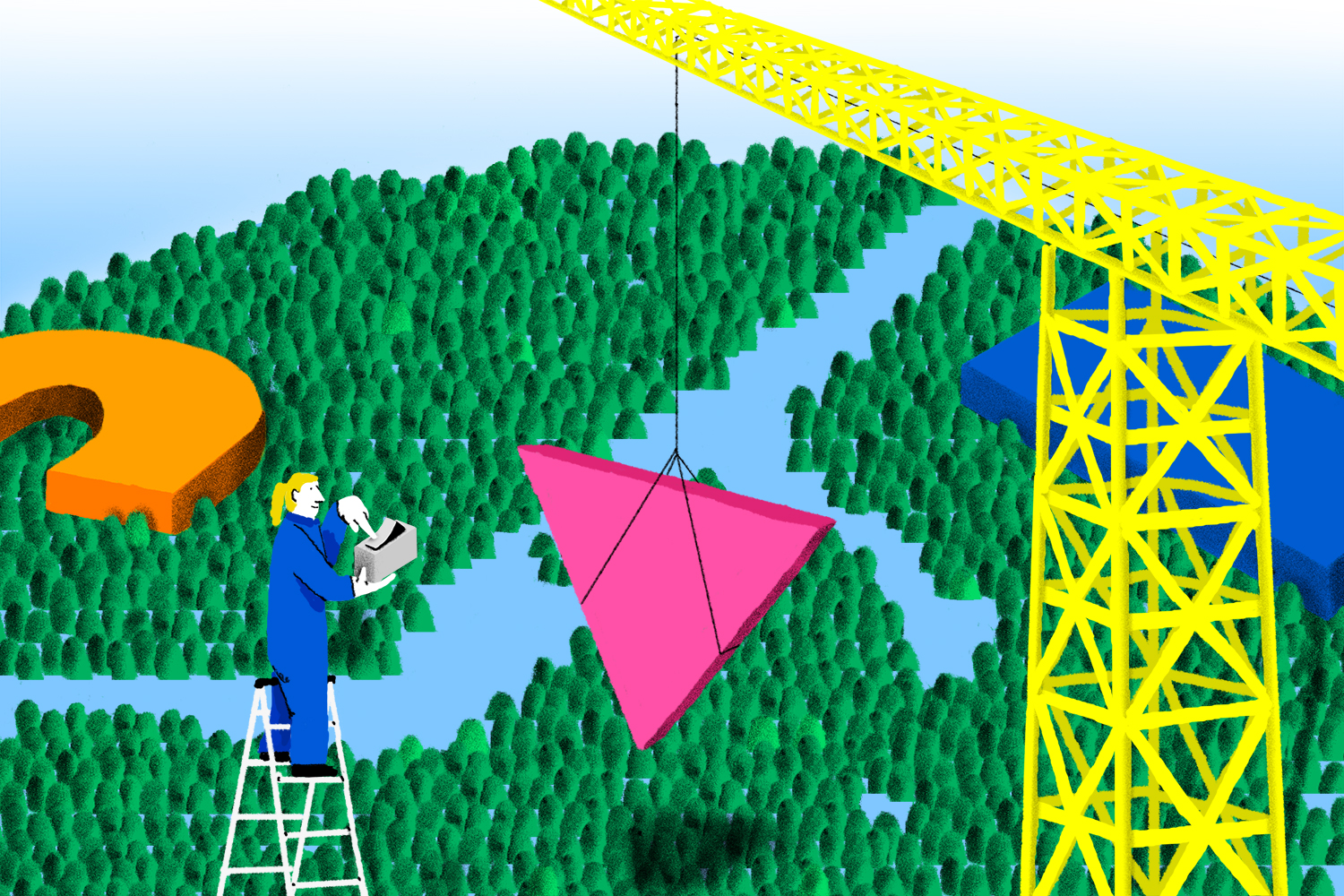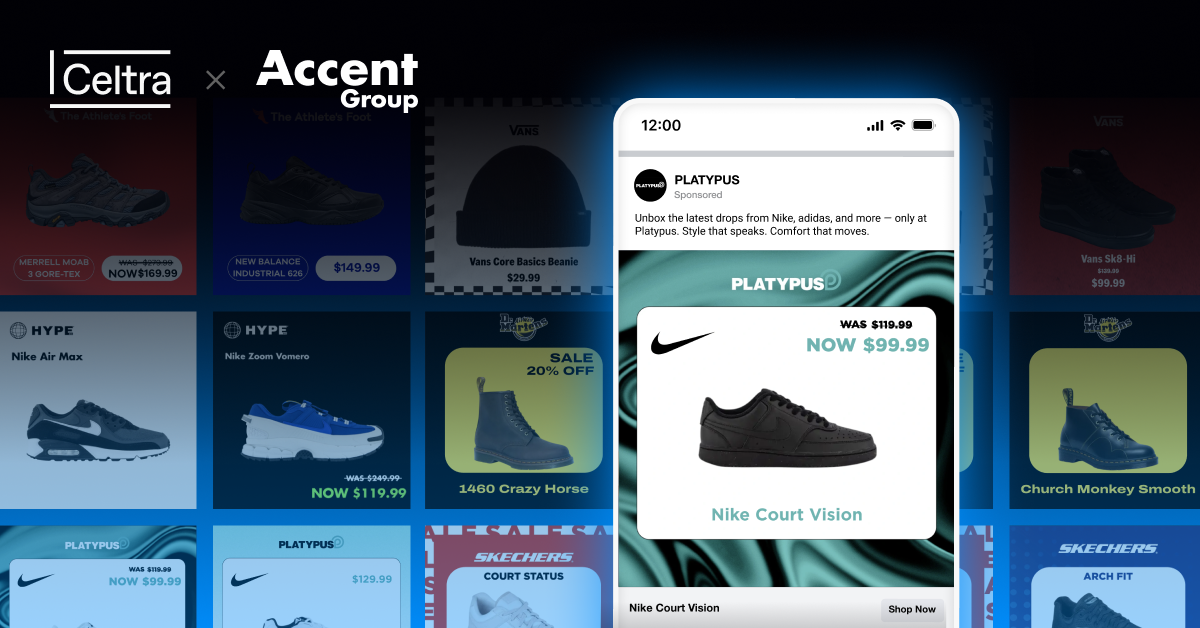Anyone who has worked on a digital marketing campaign knows how inefficient and time-consuming it can be. Processes aren’t always defined, technologies are siloed, testing is fuzzy… and TikTok becomes harder to put down.
If you’re getting bogged down in a process that just doesn’t work, then it’s time to get creative. Integrating other tools into your workflow may seem counterintuitive, but adding a solution like Creative Automation can mitigate many workflow challenges while giving designers more creative control and enabling marketers to scale efficiently. Read on to learn why Creative Automation can improve your creative production workflows and how you can get started.
Team collaboration just got easier
How do you handle creative production today? If we take a step back, many teams still manage their creatives through back-and-forth emails, with teams working on different apps and platforms. Copy is being written in Notes and Google Docs, Designs are in Photoshop, and video files in After Effects…you know the drill.
With Creative Automation, scaling content production as a team becomes easier than ever. Investing in a technology that can bring all of your teams into one place, helps on multiple levels. Functions like multi-user access to preview, review, approval, and tag generation, speed up workflows while removing constant user management.
Say goodbye to never-ending email attachments
It can become challenging to give clear creative feedback when teams work in different locations, especially when working across time zones. When adopting creative automation software, you get to wave goodbye to sending assets as email attachments or embedding screenshots in presentations.
For example, instead of asking a designer for the latest creative version, creative operations leaders and marketers can pull it up themselves and write feedback or approve all in one platform. All of this happens on the cloud, which eliminates roadblocks like lags in versioning. Everything you see is in real-time.
If you’re repeating it – automate it
Technology is empowering because it enables us to do things faster and more accurately. When new products are constantly hitting the market, it’s more important than ever to be up-to-date on those that could improve your strategy. By adopting technology that eliminates repetitive steps and functions, you’ll save a tremendous amount of time by cutting down production time as well as reducing human error, which requires extra steps to correct.
For creative teams especially, repetitive work like versioning and copy tweaks can be draining (at best). That’s why Celtra’s Creative Automation revamped its workflows to be 2x more efficient and 2.5x more intuitive for users.
How to achieve shorter digital creative production cycles
Centralizing communication is one thing, but agility is another. How does your team handle campaign changes on the fly?
In real life, it may look like this: An apparel brand plans a large in-store promotion months in advance, but foot traffic starts to decline. They need to pivot to promote e-commerce, but how can they make a digital campaign with comparable impact? How can they swiftly update creative assets to match?
When it comes to the working process, creative production software allows easy adaptation without going back to square one. With Creative Automation, teams can actually plan for agility and speed in creative production. Instead of designing locked assets, designers can create flexible image and video templates that can be populated with different types of content – think messaging variations, product shots, model images, languages, etc. That way, you can easily adjust messaging and update an unlimited amount of creative variants.
Achieve 2x faster production with Celtra
With Celtra’s Creative Automation, teams can produce 3x the creative volume in half the time. Our platform has built-in intelligence for templates that includes automated layout and management of line breaks, as well as smart image cropping. Content is separated from design in feeds, so teams can edit headlines and swap out assets for culturally relevant content in seconds.
Updating workflows can seem intimidating, but it doesn’t have to be. Here are our best practices on navigating change management when implementing Creative Automation.
Ready to learn more about Celtra? Send us a note today!
Stay creative and listen to an episode of our Brand-Side podcast, like How Madonna Badger Shaped DEI in Advertising or Why It Pays to Approach Campaigns w/ a Design Mindset with MullenLowe.