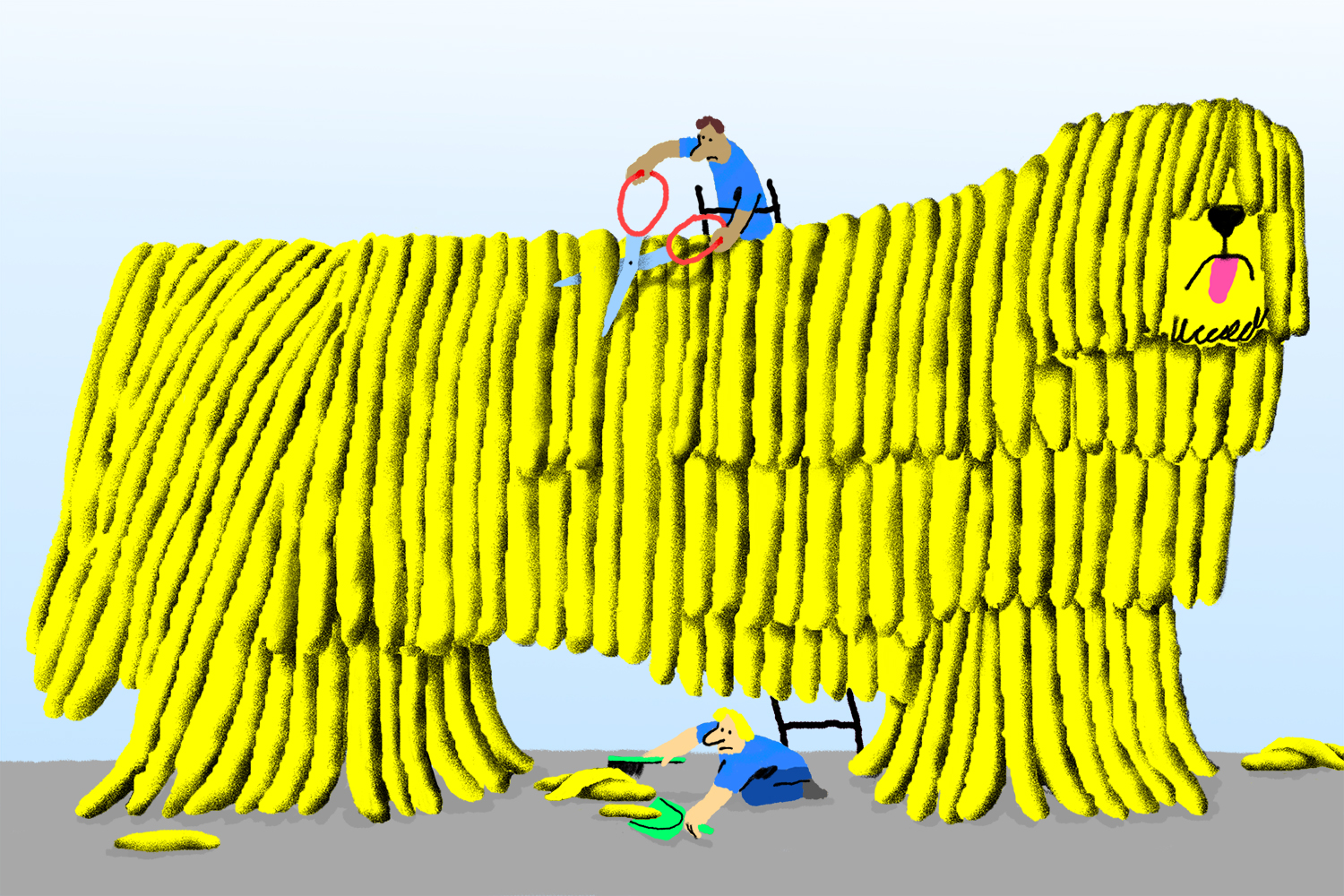Shoppers want creative variety. We found that 66% of consumers find brand creative assets (ads, promotions, social posts, etc.) to be repetitive. For brands to meet this challenge and produce the variety they need, they have to think outside the box.
How are brands solving this challenge? When we take a step back, we see several different ways that they are producing creative variety. Although automation is one solution, some brands take a stab at hacking their manual production workflows to achieve the volumes of creative variety they need. Here are some of the manual ways that teams try to solve for automation today:
Writing scripts
From cropping to resizing, some designers turn to scripts to get the job done. In Automating Photoshop to Crop and Reposition Multiple Photographs, Colin Smith walks through the scripting process. Although this is an effective way to resize and reorient assets compared to individually reworking files in separate windows, it’s still slow. This process leaves the heavy lifting to the designer. They have to manually decide where and how to readjust the creative without losing the original look and feel. On top of that, script writing is not something that typically falls into a designer’s area of expertise. When they have to find workarounds like this, it adds another layer of inefficiency.
Translation tool overload
When it comes to developing translation creative variants, the production can be quite complex. Whether it’s switching alphabetic languages or supporting a variety of writing systems, sometimes designers have to incorporate multiple tools. Sherine Emara voices some of these challenges in After Effects: Challenges of Localizing Hard-coded On-screen Text into Arabic, where she localizes a short video by updating the subtitles and on-screen text. After a long hunt for different tools to burn-in subtitles, Emara ended up using five different tools to complete the project. Ultimately, relying on multiple tools to handle translation projects means that more and more time gets eaten up jumping between platforms.
Outsourcing transcreation production
Perhaps one of the most time-consuming manual solutions is outsourcing. We see this often when it comes to transcreation which is the localization of not only copy but also images and concepts. A crucial part of transcreation is working with native-speaking specialists or local experts, but that doesn’t mean third-party production has to be involved. In this article, you can see a classic example of a language service provider (LSP) breaking down the production workflow. Once the transcreation assets are complete, the LSP will update the actual design files with their studio team. This outsourced workflow can seem like an efficient method but when external sources are involved for production, it slows the approval process down and makes it challenging to turn assets around quickly.
Template and data set creation
Another way that teams are trying to replicate automation solutions is through template and data set creation, primarily with Photoshop. This Adobe article walks through the various steps designers can take to accomplish multiple versions of creative with different text and images. This can be a helpful workflow for those who are syntax-savvy and don’t mind the tedious steps, but the process is still laborious. Defining variables for background layers, pixel replacement, text replacement, and multiple layers is monotonous. Why spend the time writing syntax and individually selecting elements when software can do it for you?
That’s where automation comes in. We know that teams are trying to manually accomplish what automation can achieve, so here’s the most effective way. With Creative Automation, teams can produce 3x the creative volume in half the time. Celtra’s platform has built-in intelligence for templates that includes automated layout and management of line breaks, as well as smart image cropping. Content is separated from design in feeds, so teams can edit headlines and swap out assets for culturally relevant content in seconds. Say goodbye to the repetitive tasks associated with versioning and revising, and get ready for more time to work on creative ideation and exploration.
To learn more about Creative Automation, check out this video or send us a note!