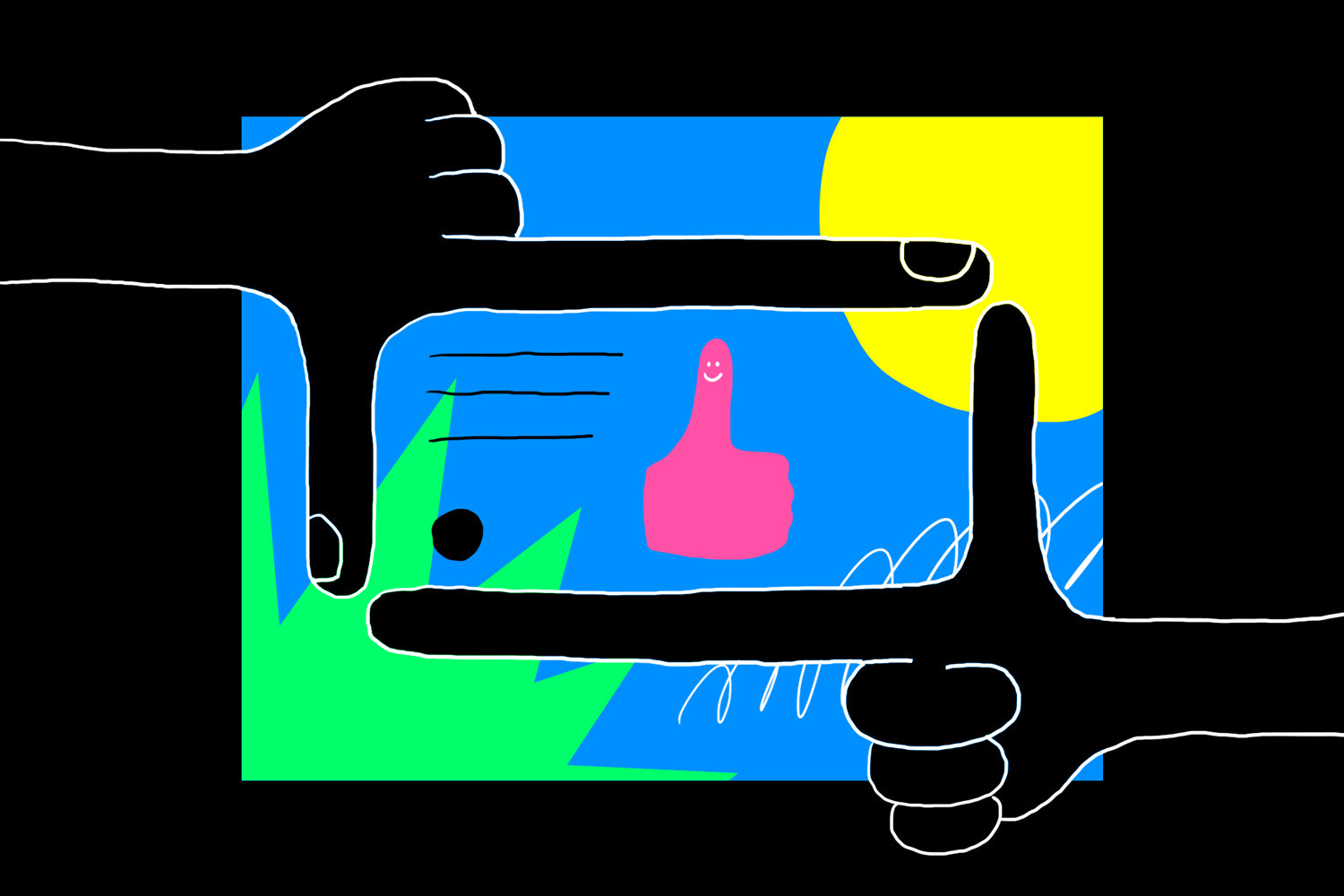Anyone who has bulk-produced creatives for digital marketing campaigns knows how inefficient and time-consuming it is. There are multiple dimensions that designers must consider when bulk designing. It starts with the actual design of the template. Designers have to manually adjust the design for different sizes and crop all of the images to accommodate the design across thousands of sizes.
Once all of the sizes and assets have been prepared, designers must tackle variations in content as they apply different headlines, CTAs, or languages. They need to manually make sure that the content fits and the design stay intact.
With higher demand for quick turnaround campaigns, it’s sometimes infeasible to account for each possible outlier and manually QA and finetune each variant. This results in less creative control or even suboptimal creatives distributed.
Our Product team has been working on addressing these particular challenges by automating the manual and repetitive design tasks, giving designers more creative control, and enabling marketers to scale more efficiently.
In this post, we’ll detail Celtra’s latest creative automation features. We’ll show you how they work and what the benefits are for both designers and marketers. Read on to learn about Auto-Cropping, Auto-Layout, Auto-Sizes, and Automated Text Treatment, which all help automate the production of multiple designs from a single design source.
Auto-Cropping for Bulk Designing Digital Banners
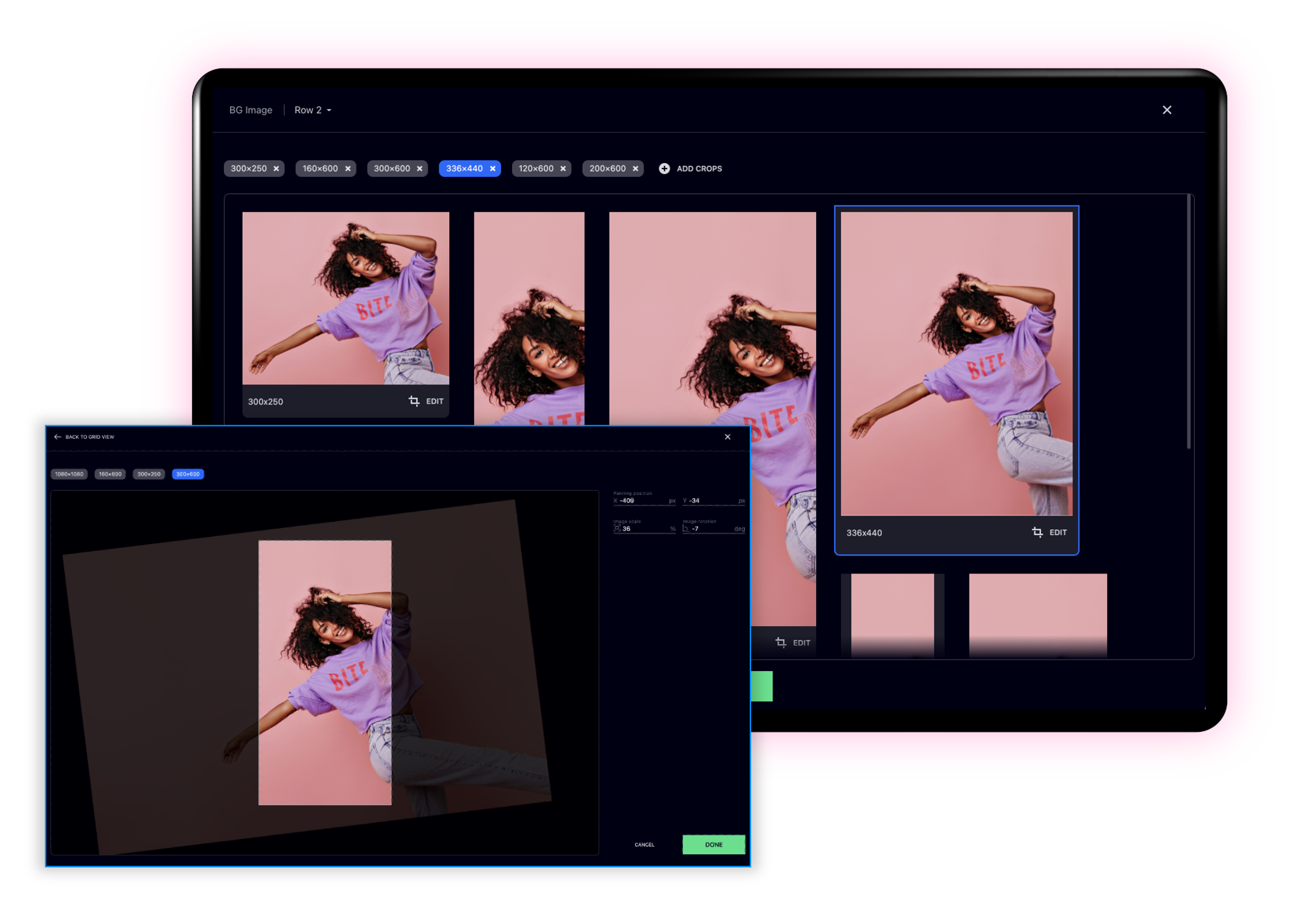
What problem does Auto-Cropping solve? During production, designers often need to prep all raw assets such as background graphics, product images, or photography by manually cropping source images for each of their different sizes. This also means that editing or making changes to any of our image assets will bring you back to the first step of the production process to redistributing creatives. We just automated this workflow in Celtra.
How does Auto-Cropping work? Now, designers can upload their source images directly into Celtra. The software will automatically crop images to fit different-sized creatives. Designers can then easily preview crops across all digital banners and manually adjust them if needed.
What are the benefits of Auto-Cropping for designers? In addition to saving designers’ time in bulk designing, Auto-Cropping streamlines the entire production process. Designers no longer need to go back and forth between Celtra and an offline design tool to fix, adjust, or generate new crops.
What are the benefits of Auto-Cropping for brand and growth marketers? Brand marketers will benefit from a higher volume of creative production: you can easily add variety, new channels and formats to your campaign mix without missing production timelines. Growth marketers will benefit from the ability to scale campaign assets for creative testing. They can also produce more audience-based digital assets with the same team resources. Both can be sure that creatives are customized per channel and format.
Watch the Auto-Cropping magic happen here:
Auto-Layout for Optimizing Digital Banner Space
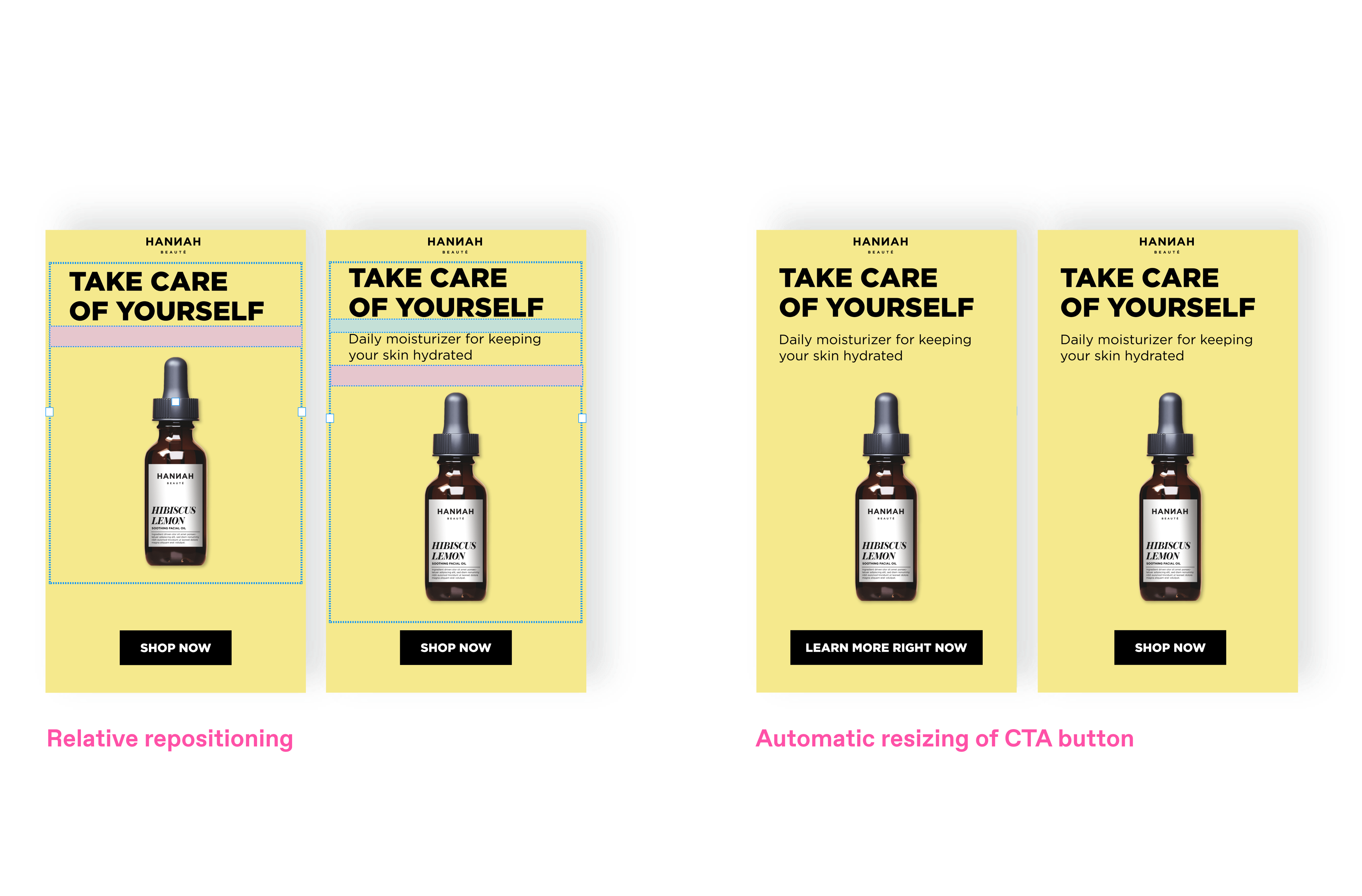
What problem does Auto-Layout solve? With high-volume digital campaigns, production needs to manually adjust the layout of components in their templates to make the most out of the digital banner space. Previously, each layout would have required designers to build separate templates or bulk design creative variants. Now, you can design a single template that adapts for all content variations.
How does Auto-Layout work? With Auto-Layout, designers set the rules for the layout so that the components and creative elements in the template are automatically resized and repositioned to best fit the space. Now, they can accommodate various layouts and combinations of content in one template.
What are the benefits of Auto-Layout for designers? Efficiency, brand governance, and quality. Designers no longer need to account for different creative combinations individually. They have more control over how creative components are assembled and can efficiently produce high-quality creatives for distribution. Auto-Layout is also great for designers producing large volumes of creatives for different alphabets as they can set individual rules for different languages.
What are the benefits of Auto-Layout for marketers? Auto-Layout is a great addition for any marketer deploying global toolkits. Multi-market campaigns with different length translations benefit from automation as you can preserve design quality across languages.
Check out how layouts are automatically adapted for design variations in content:
Auto-Sizes for Bulk Producing Advertising Banners
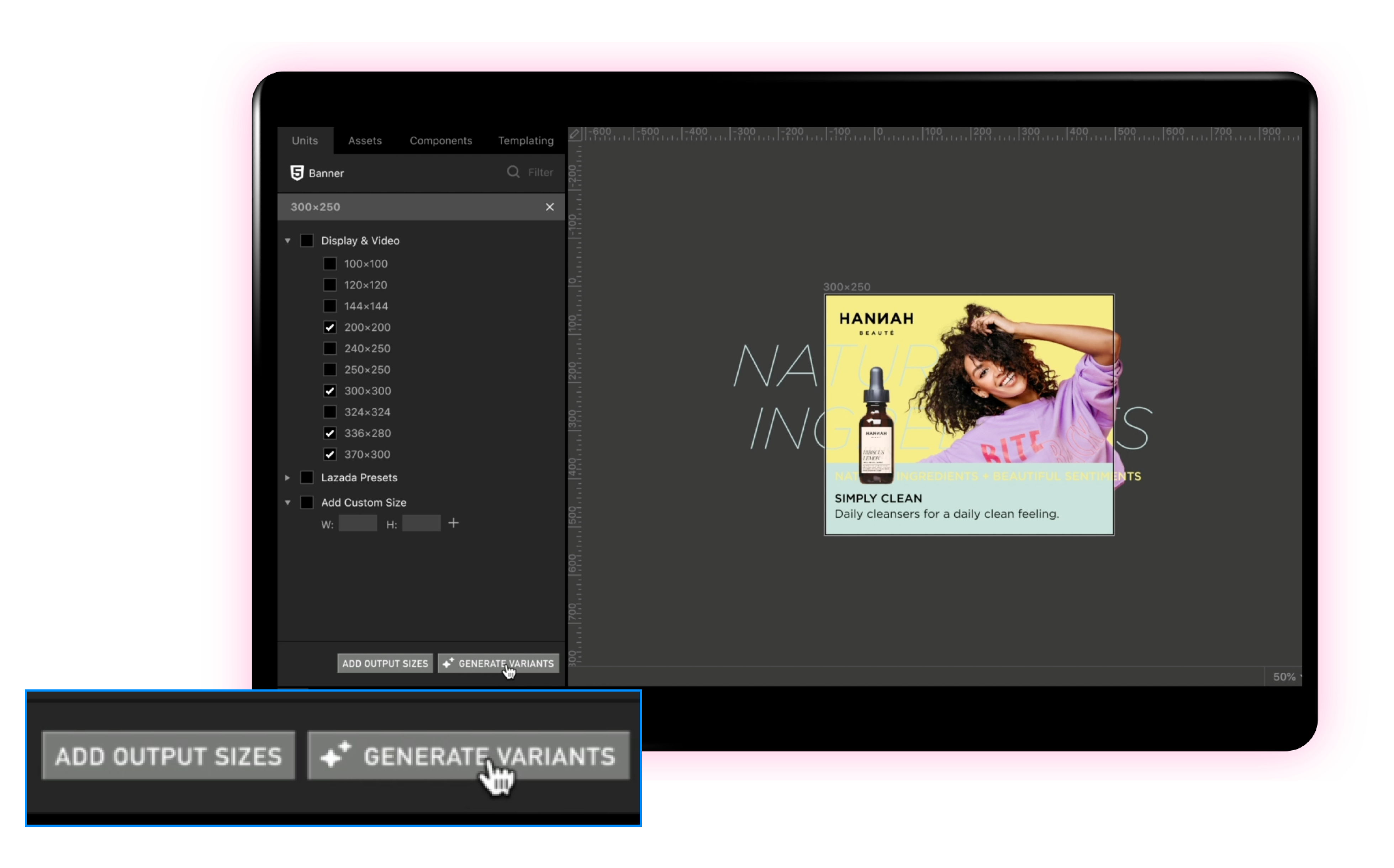
What problem does Auto-Sizes solve? Producing all the size variants for digital advertising is one of the most tedious and mundane tasks in creative production. Celtra’s Creative Automation solution turned to machine learning to automate the process of applying your design across multiple sizes.
How does Auto-Sizes work? Celtra’s Creative Automation solution can analyze all the formats and sizes that teams need to meet their needs across digital media channels and identify the minimum layouts needed as a design source. This means that designers can create one template design that is automatically applied to additional sizes.
What are the benefits of Auto-Sizes for designers? Designers can design for one size and effectively scale that across all the sizes needed in bulk design production, then easily tweak or make manual adjustments for individual sizes if needed.
What are the benefits of Auto-Sizes for marketers? Turn that complex media plan into distribution-ready assets faster! With Auto-Sizes, your team can better serve a campaign plan of any scope.
Watch how one design template can be automatically applied to all additional sizes:
Automated Text Treatment for Displaying Digital Banners
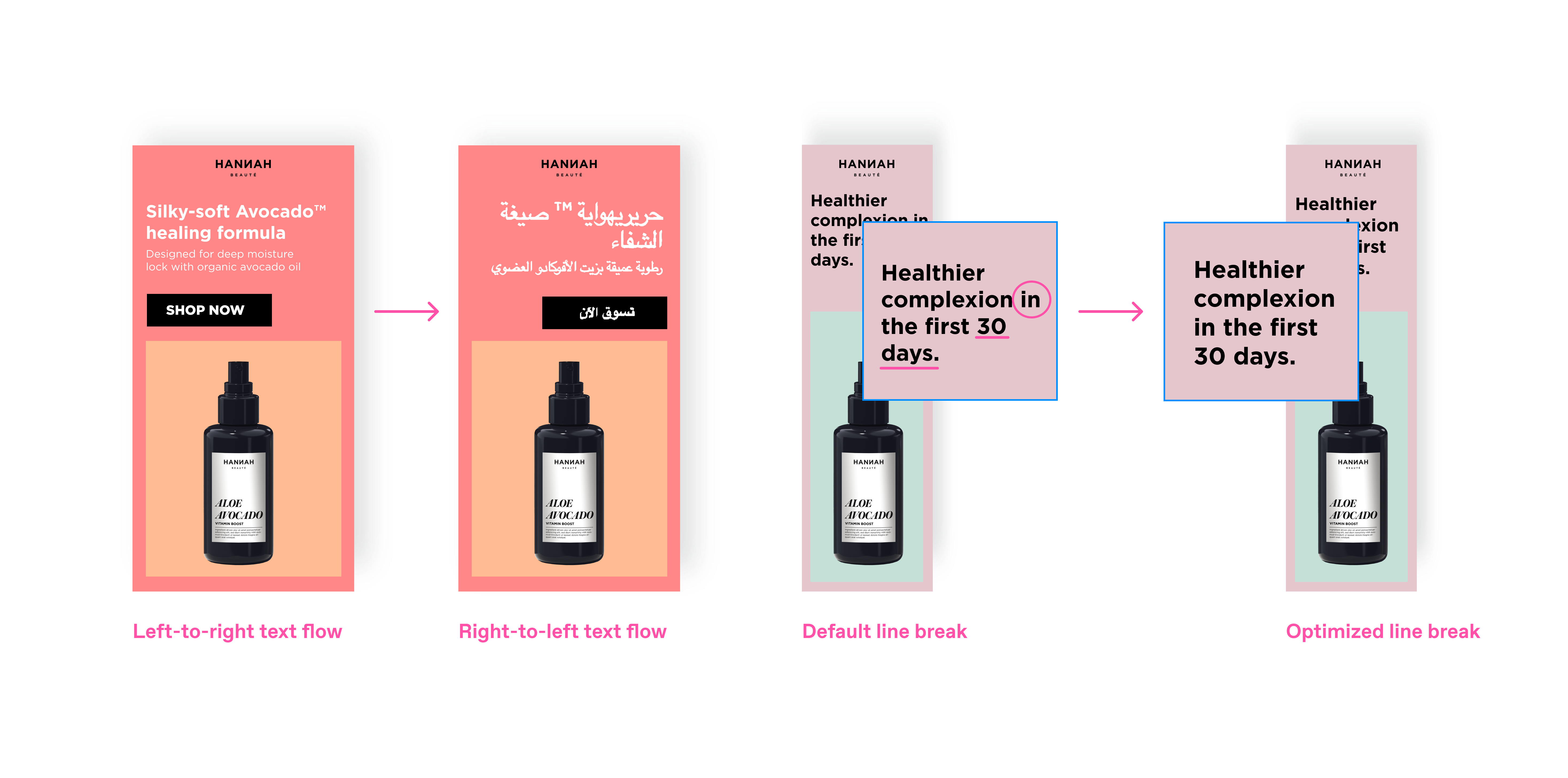
What problem does Automated Text Treatment solve? Your headline is the first and perhaps most important impression you make on a prospective reader. Yet, in digital advertising, text handling has been a painstaking process in manual production. For example, headlines may need to be laid out differently in vertical formats compared to square or landscape. You want to make sure your brand or product names are displayed properly. Certain words must be on the same line for the headline to make sense. You also need to figure out how different alphabets appear in the content. Is there a way to automate all of this?
How does Automated Text Treatment work? You guessed it, we automated it. Celtra’s automated text treatment includes a built-in library of standard line break rules for over 30 languages. Designers can automatically manage text rules for “Orphans”, “Widows”, and “Always together” across creative assets. The tool also auto-detects the language/ alphabet used and pairs it with the right font.
What are the benefits of Automated Text Treatment for designers? This tool is particularly useful for designers who work across multiple alphabets for international campaigns. It simplifies the process of designing across high volumes of unique digital advertising assets. Designers no longer need to manually adjust the layout or text for discrepancies in content or localization.
What are the benefits of Automated Text Treatment for marketers? Marketers can maintain more control over the content and ensure that all creatives adhere to brand guidelines. Automated text treatment simplifies the QA and approval process because there are fewer exceptions to consider.
Ready to introduce automation into your creative production workflows? Talk to us today!